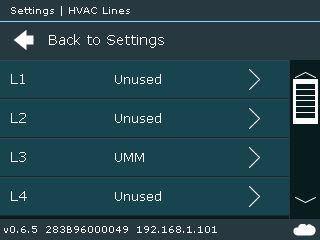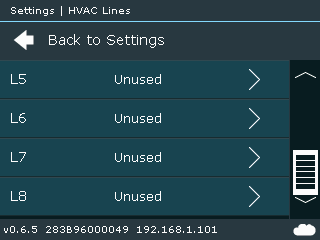Difference between revisions of "CM5-LCD::Lines"
Jump to navigation
Jump to search
(Created page with "* Select HVAC Line you want to configure File:CM5-LCD-HVAC_Lines1.pngFile:CM5-LCD-HVAC_Lines2.png<br><br> * Configure Master/Slave, Scan, DC Out [[File:CM5-LCD-L1.png]...") |
|||
| (3 intermediate revisions by the same user not shown) | |||
| Line 1: | Line 1: | ||
| + | [[Settings_with_LCD_Touchscreen|Settings]] > HVAC Lines | ||
* Select HVAC Line you want to configure | * Select HVAC Line you want to configure | ||
| − | [[File:CM5-LCD-HVAC_Lines1.png]][[File:CM5-LCD-HVAC_Lines2.png]]<br><br> | + | [[File:CM5-LCD-HVAC_Lines1.png]] [[File:CM5-LCD-HVAC_Lines2.png]]<br><br> |
* Configure Master/Slave, Scan, DC Out | * Configure Master/Slave, Scan, DC Out | ||
| − | [[File:CM5-LCD-L1.png]]<br><br> | + | [[File:CM5-LCD-L1.png]]<br> |
| + | DC Out configuration is available for lines L1 and L2 only. If DC Out is enabled corresponding DIP switches must be set as well. | ||
| + | <br><br> | ||
* Configure HVAC Line Type | * Configure HVAC Line Type | ||
| − | [[File:CM5-LCD-L1-Unused-Rst.png]][[File:CM5-LCD-L1-DK-Rst.png]][[File:CM5-LCD-L1-ME-Wrong_DIP.png]] | + | [[File:CM5-LCD-L1-Unused-Rst.png]] [[File:CM5-LCD-L1-DK-Rst.png]] [[File:CM5-LCD-L1-ME-Wrong_DIP.png]]<br> |
| + | After changing HVAC Line type make sure to properly configure related DIP switches | ||
Latest revision as of 06:59, 30 September 2018
Settings > HVAC Lines
- Select HVAC Line you want to configure
- Configure Master/Slave, Scan, DC Out
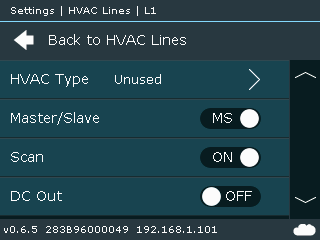
DC Out configuration is available for lines L1 and L2 only. If DC Out is enabled corresponding DIP switches must be set as well.
- Configure HVAC Line Type
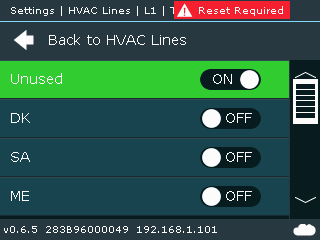
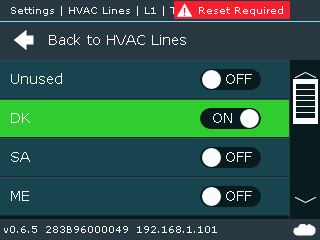
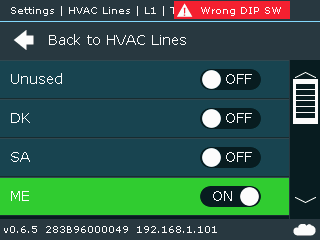
After changing HVAC Line type make sure to properly configure related DIP switches