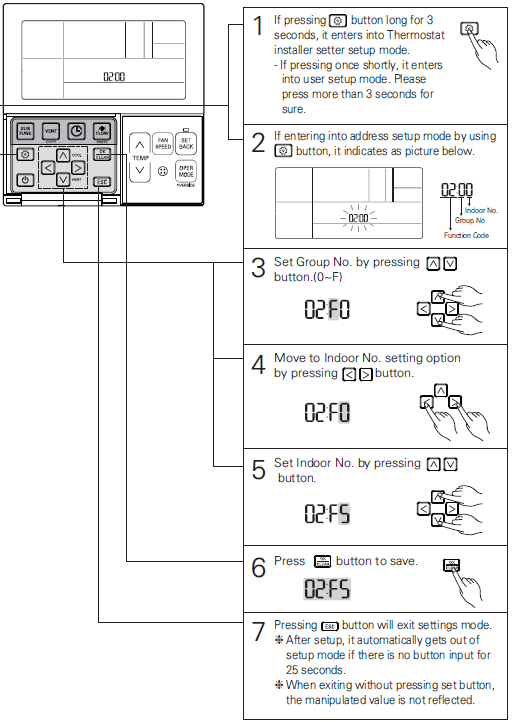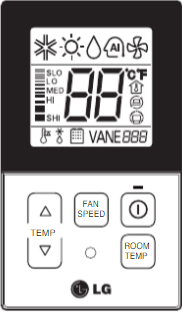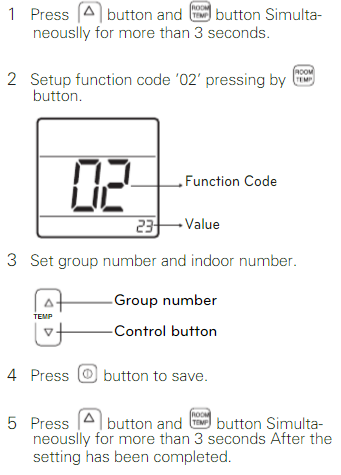LG
Jump to navigation
Jump to search
Connecting to LG VRF system
- CoolMasterNet has to be connected to the dedicated "Centralized Control Line" on Outdoor unit. It is not possible to connect to Indoor units. Centralized Control Line connectors on Outdoor unit are marked as CEN.A and CEN.B. If lines L3, L4, L5 or L6 are used in CoolMasterNet, make sure to connect CEN.A to A and CEN.B to B on CoolMasterNet side.
- Only two Control devices can be connected to the same Centralized Control Line. One of them must be Master and another - Slave. Thus, if any other control device, except CoolMasterNet, is connected to the same line make sure to separate them as Master/Slave. On CoolMasterNet Master/Slave settings can be done with below commands (assuming L7 is connected):
Master setting:
| >line master L7 1 OK |
Slave setting:
| >line master L7 0 OK |
Setting Central Control Address
Indoor Central Control Address is required for proper operation of the CoolMasterNet. Without Central Control Address Indoor units are not visible and can not be controlled by CoolMasterNet. Address is set with wired remote controller. Here is a simple sequence of operations to set Central Control Address for different LG wired remote controller models.
- Model PREMTB10U
- Models PQRCHCA0Q PQRCHCA0QW
- It is possible as well to set Central Control Address with a wireless remote controller. See: LG-VRF-Setting-address-wirelessRC.pdf