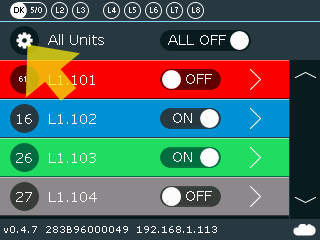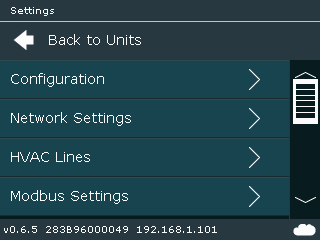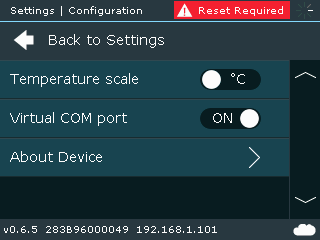Quick Installation Tool
Jump to navigation
Jump to search
Download and Install CoolAutomation SW Package
Virtual COM Port Activation
Starting from firmware version 0.4.4 CoolMasterNet implements a Virtual USB COM Port. If firmware update is required follow the instructions here: CoolMasterNet FW Update
- Tap the gear icon
- Select Configuration item
- Move the "Virtual COM port" slider to ON position
- Restart CoolMasterNet
Once Virtual COM Port is activated, connecting CoolMasterNet to Windows or Linux PC via USB will bring up a COM Port Device on PC side.